| Main menu icons | |
 |
Monitoring mode (For RM5766-2HDonly)  View baby unit 1 in Single mode View baby unit 1 in Single mode  View baby unit 2 in Single mode View baby unit 2 in Single mode View both baby units in Split mode View both baby units in Split mode  View both baby units in Patrol mode View both baby units in Patrol mode |
 |
Night light Turn on night light Turn on night light Turn off night light Turn off night light Select night light color Select night light color Adjust night light brightness Adjust night light brightness Set a night light timer Set a night light timer |
 |
Melodies & soothing sounds
Timer
Volume
|
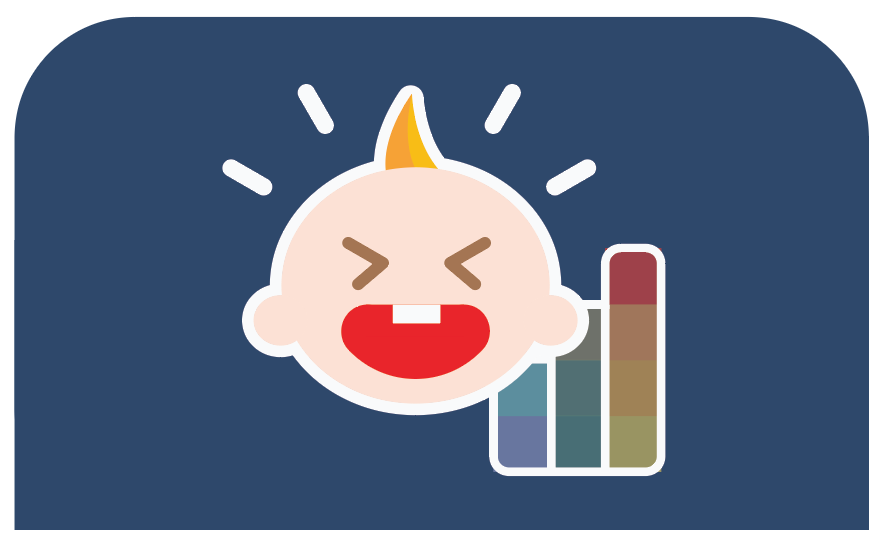 |
Alerts - Sound, motion and temperature Sound
|
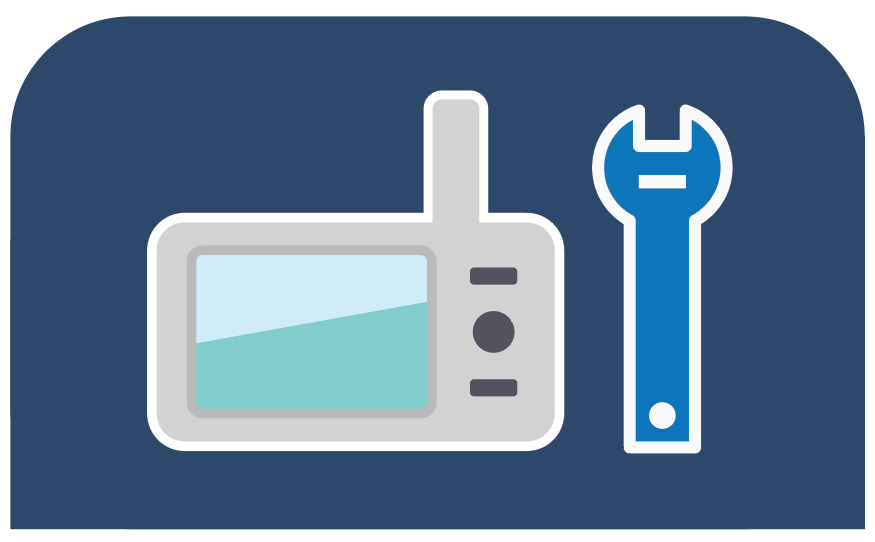 |
Parent unit settings
|
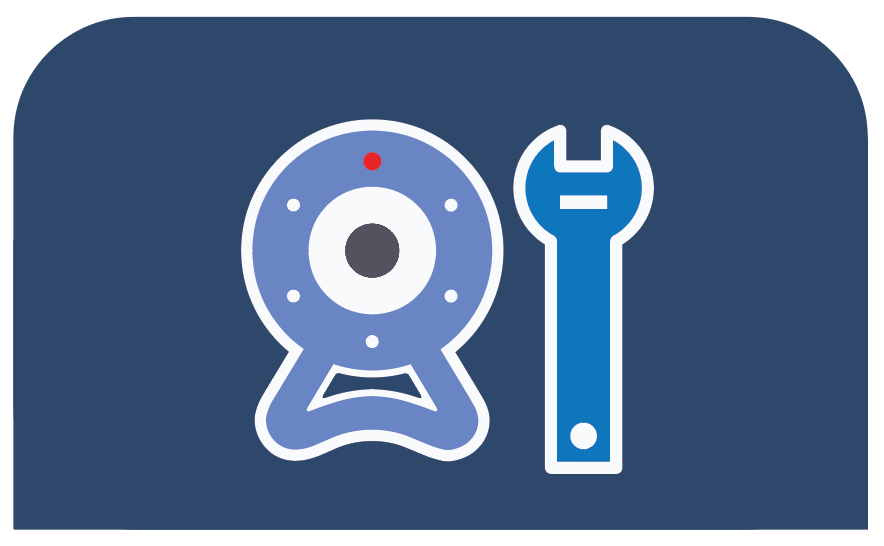 |
Baby unit settings
|
 |
General settings
|
| Navigation | |
 |
Press  to select a menu option. to select a menu option. |
 |
Press  to return to the live video. to return to the live video. |
 |
Press |
| Status icons | |
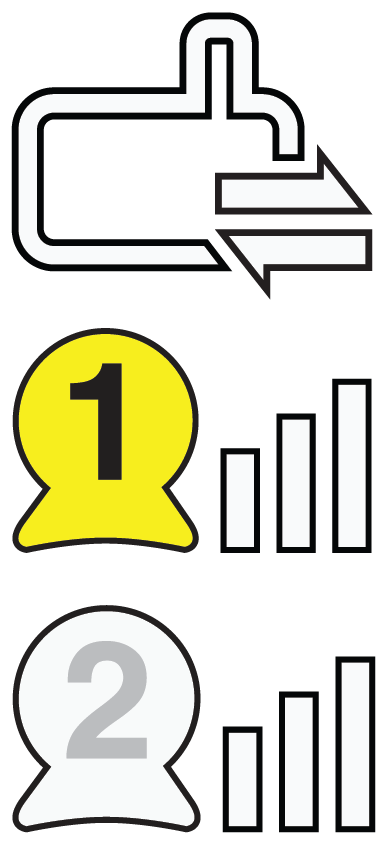 |
Direct mode
|
 |
Router mode
|
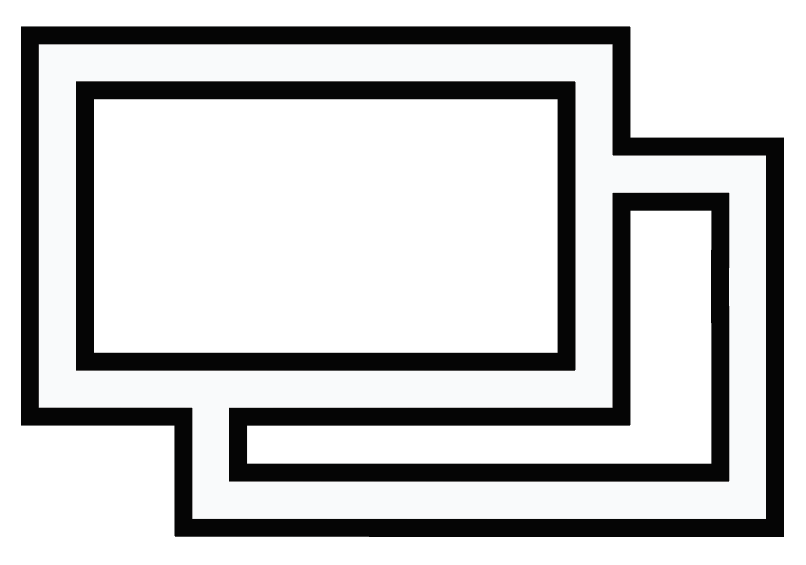 |
Baby unit 1 and 2 are being viewed in Patrol mode (For RM5766-2HD only). |
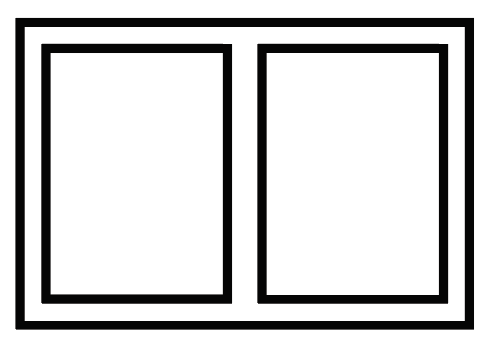 |
Baby unit 1 and 2 are being viewed in Split mode (For RM5766-2HD only). |
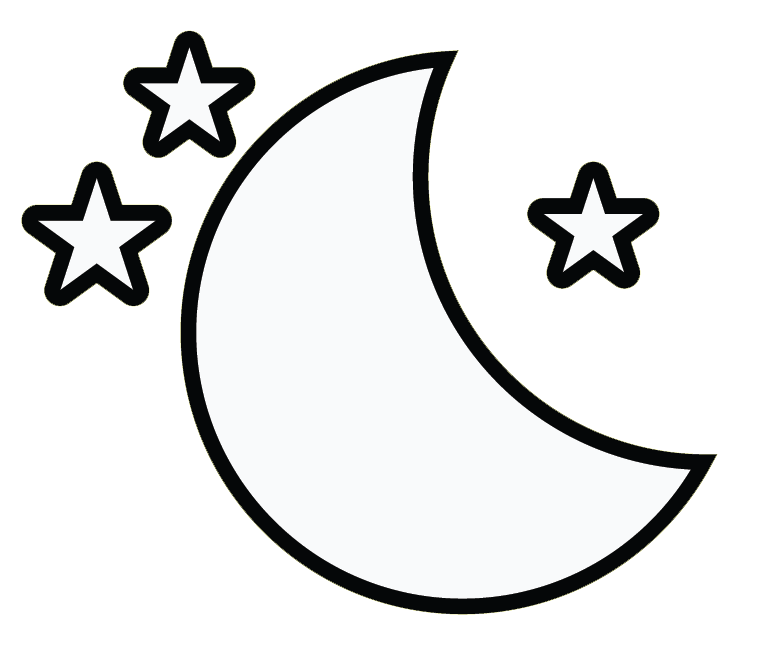 |
Night vision is turned on. |
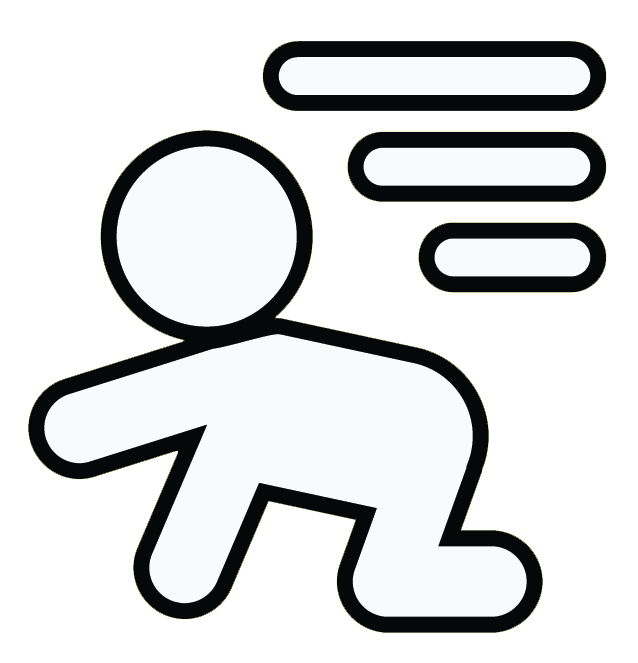 |
Motion alert is turned on. |
 |
Sound detection alert is turned on. |
 |
Melodies and soothing sounds are turned on. |
| Night light is turned on. | |
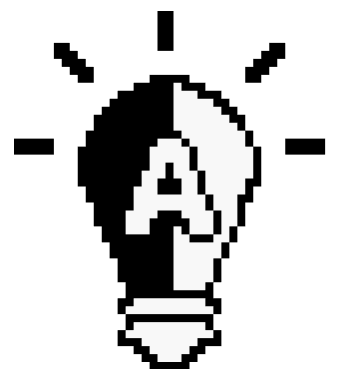 |
Auto Night Light Brightness is turned on. |
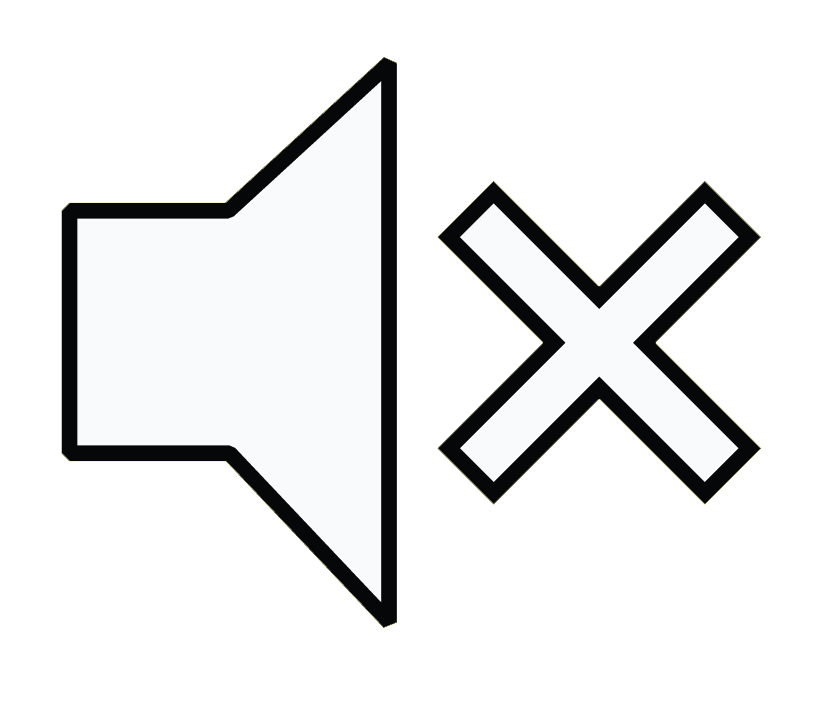 |
Parent unit speaker is muted. |
| Temperature alert is turned on. | |
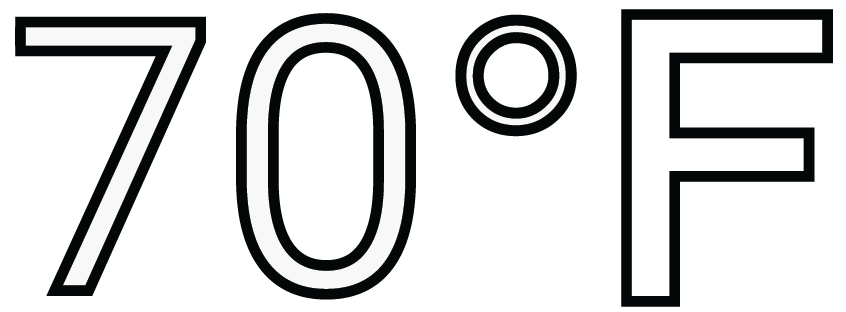 |
Temperature Indicator |
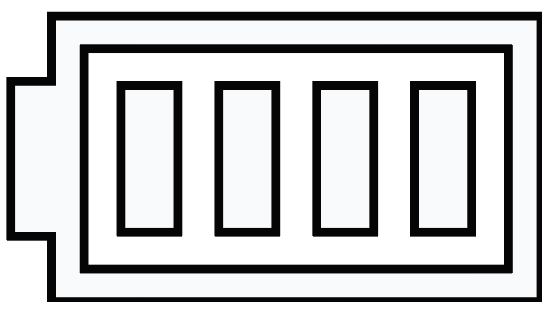 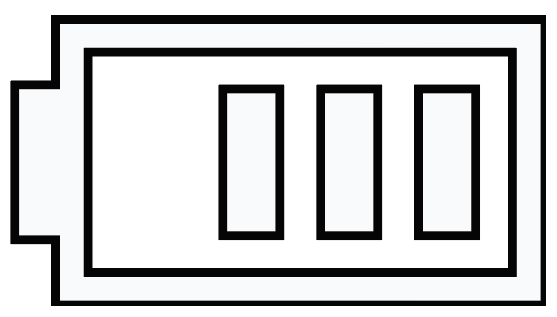 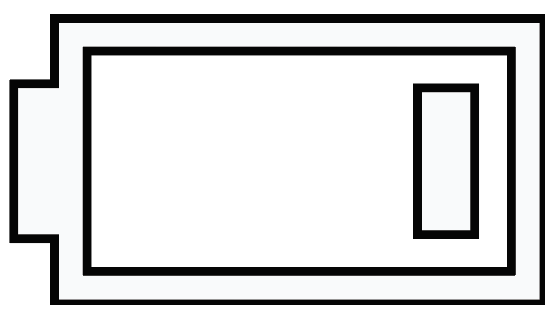 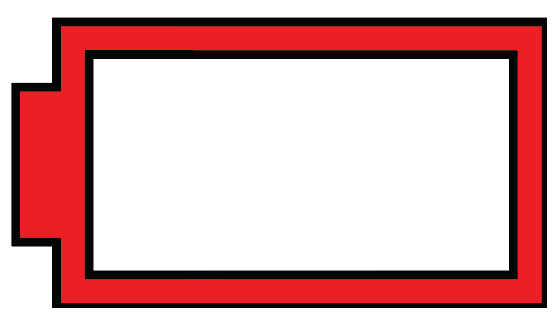 |
Battery Indicator |



